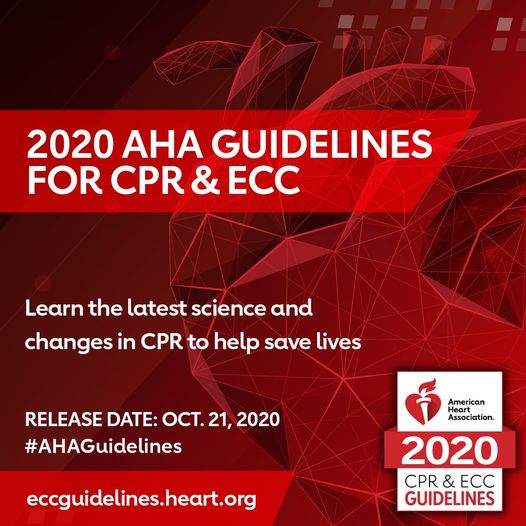ATLAS Resources
Atlas User Manual
A Navigation Guide for the Class Management feature using ATLAS. It is optional if you wish to use this application for AHA Provider Course management.
Troubleshooting Instructor Information in ATLAS
If you are missing your Instructor information or are unable to assign or access your eCard inventory, please read these troubleshooting steps.
eCard Resources
eCards Status
A step-by-step guide for instructors to check on the status of the eCards that they are managing.
eCards Reports
A FAQ discussing eCard reports, including things like what kind of reports are available and how to access them.
eCards Frequently Asked Questions
Questions and answers about why the AHA switched to eCards and why they should be used.
eCards Troubleshooting Guide
Are you having trouble with eCards? This document will point you to different resources to help you resolve these issues.
Assigning eCards
A step-by-step guide to help you assign eCards to instructors, to eCard Locations, or directly to students depending on your role (TC Coordinator, Instructor, etc.)
Instructor eCards FAQ
A series of questions and answers about Instructor eCards, such as what they are, how to issue one, how an instructor claims them, etc.
CALS eCard Request Form
Upon completion of your course, please complete and submit this form to request your eCards. Do not submit multiple course/classes on a single request form
CALS eCard Policy
The Colorado ALS do’s and don’ts in regard to eCards, including what you need to do before issuing them and more general concerns.
Claiming Your eCard
Student Guide : Step-by-step guide to help students claim and view their eCard. It also provides directions for employers to verify a student’s eCard.
Editing Your eCard
Student Guide : Students can now request edits to their AHA eCards! Previously, only the TCC or TC Admin could make changes on behalf of students.
Access Your Claimed eCard
Student Guide : Directions for students wanting to access their eCard. These directions assume the student has already claimed their eCard.
eCards Validity Memo
October 15, 2017 – An AHA Memo regarding the validity of eCards as an electronic equivalent of printed AHA course completion cards.
INSTRUCTOR/TCF FORMS AND INFORMATION
Teaching Methods : Tailoring Your Teaching Style
An AHA document outlining different learning styles to help instructors be more effective.
CALS Instructor Agreement
The agreement that instructors need to fill out and agree to as part of being a part of the CALS team.
Instructor Monitoring Tool
Training Center Faculty (TCF) or Regional Faculty (RF) should use this form to assess the competencies of instructor candidates and renewing instructors
Instructor Records Transfer Request
When an instructor wants to transfer to a different Training Center (TC), this form must be completed by the instructor, the transferring TC Coordinator (TCC) and the accepting TCC.
Instructor/TCF Candidate Renewal Checklist
This checklist may be used to document successful completion of instructor/Training Center Faculty (TCF) renewal requirements and contact information.
Training Center Faculty (TCF) Candiate Application
To be completed by the Training Center Faculty (TCF) candidate with appropriate signatures.
Instructor Candidate Application
To be completed by the instructor candidate with appropriate signatures. Complete 1 application for each discipline.
More Resources on the AHA Training Network
If you are looking for more information, proceed to login to the AHA Instructor Network to access the most current AHA Instructor and Training Center resources and course information.